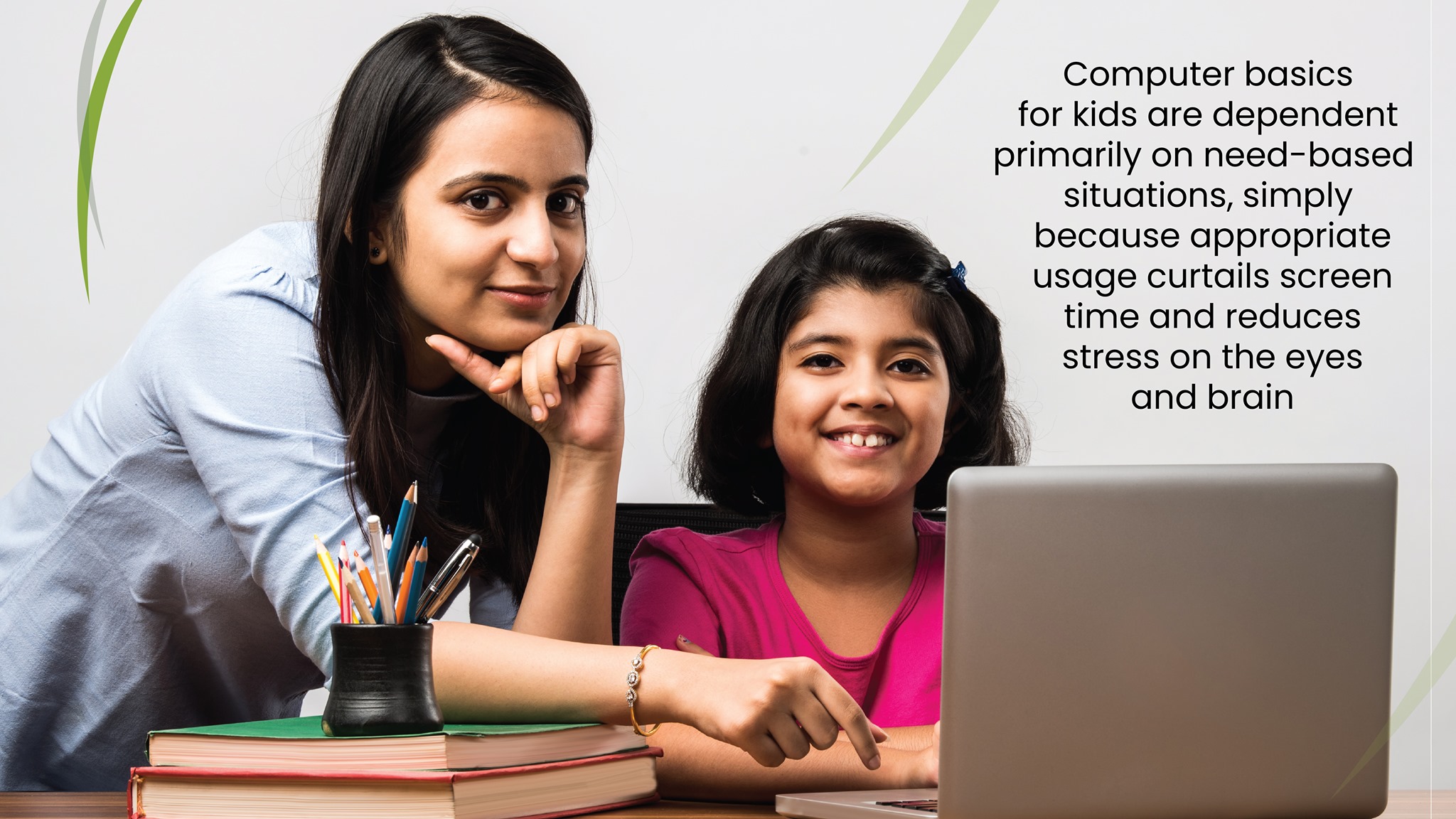How do you Introduce Computers to Primary Students?
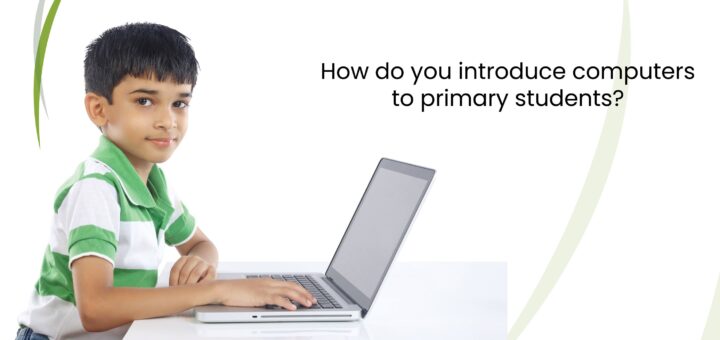
Introduce computers to primary students: a guide to skilling them for better education
We are living in a society where a baby is thrust with a smartphone to watch a cartoon to keep it busy. In a way, little children are introduced to the screen: desktop or smartphone at a relatively early age. However, we still need to know the right time to allow primary children to use it for education. Computer basic on need-based situations, simply because appropriate usage curtails screen time and reduces stress on the eyes and brain.
There are more reasons to introduce computer skills for kids at home under supervision of a parent. Siddhartha Public School chooses to reduce the noise and offers general guidelines to help parents to control screen time.
Our Connected World
Most children see their parents stuck to their smartphones all the time. As they grow older they understand more than just the moving images and music associated with the device. When they reach schooling age, they are eventually introduced to computers through family games or education programs.
Introducing the Desktop
By the time the child is about 6 years, parents can teach to switch on and off. It is best for the child to start with a mouse, trackpad and keypads. For studies, the desktop usage is extensive. Since usage of laptops is also on the rise, children will have to be taught how to be responsible while using them.
Some learning tips that can be implemented by parents are important.
- Help children to learn basic controls to work online on homework and completing activities. As part of computer basics for kids, they should know how to navigate with different in-built tools. It will help to sharpen the motor skills in primary students.
- Allow them to practice regularly. As they get familiar they can learn additional functions of the computer. For example, let them log in themselves. Allow them to have a password which they can memorize.
- Computer skills for kids involve familiarity with various functions and tabs. They can learn to use the menu, identify icons and know about various applications to study or play games.
- Parents can teach children to bookmark websites for further reading or getting information.
To know more read: https://thecornerstoneforteachers.com/routines-for-computer-use/
Care for the devices
Since schooling is currently restricted to homes, parents can also teach the children to take care of their laptops and computers. Just as they are taught to organize books, uniforms and sports kits together, the children should keep the learning device clean.
This exercise can be done by:
- Washing hands before the child sits to do homework on the laptop/computer.
- Ensure that no eatables are kept near the study station.
- Handle the computer gently and wipe it clean after use.
However, parents should note that accidents may still occur despite the best care being taken. Spill proof protection is recommended and keeping water away is important while it is being used.
Parents have to ensure that the applications loaded have to be age-appropriate. Primary kids need activities that will provide education values, reasoning skills and critical thinking.
Siddhartha Public School encourages parents to help children build confidence in using modern devices and technology at the right time.